If you're a student and learning software development, then you got to get the Student Developer Pack provided by GitHub especially for students.
 If this was your reaction after reading the above line, keep reading further.
If this was your reaction after reading the above line, keep reading further.
What is GitHub Student Developer Pack
Github Education has partnered with a number of companies to provide an amazing set of tools and courses for free ( some of them for a limited time) so that students can use these resources and advance themselves in the programming journey.
So, what does this pack contain?
- Courses from Educative, Front End Masters and much more
- Free AWS and Azure Learning resources
- Domains from Namecheap, get.tech, and name.com. I have used the .tech domain for my blog.
- CI / CD tools like Travis CI
- Canva, Iconscout and other design resources
- Error tracking tools like Sentry
- Application Hosting tools like Heroku and Digital Ocean
- And much much more
How do you get this pack??
This pack is only available for students who are currently in their universities or schools and must be at least 13 years old.
- If you don't have an account on Github, sign up
- After signing up, head over to Github Education and click on Student Developer Pack, or you can click hereright away. You must have reached somewhere like this.
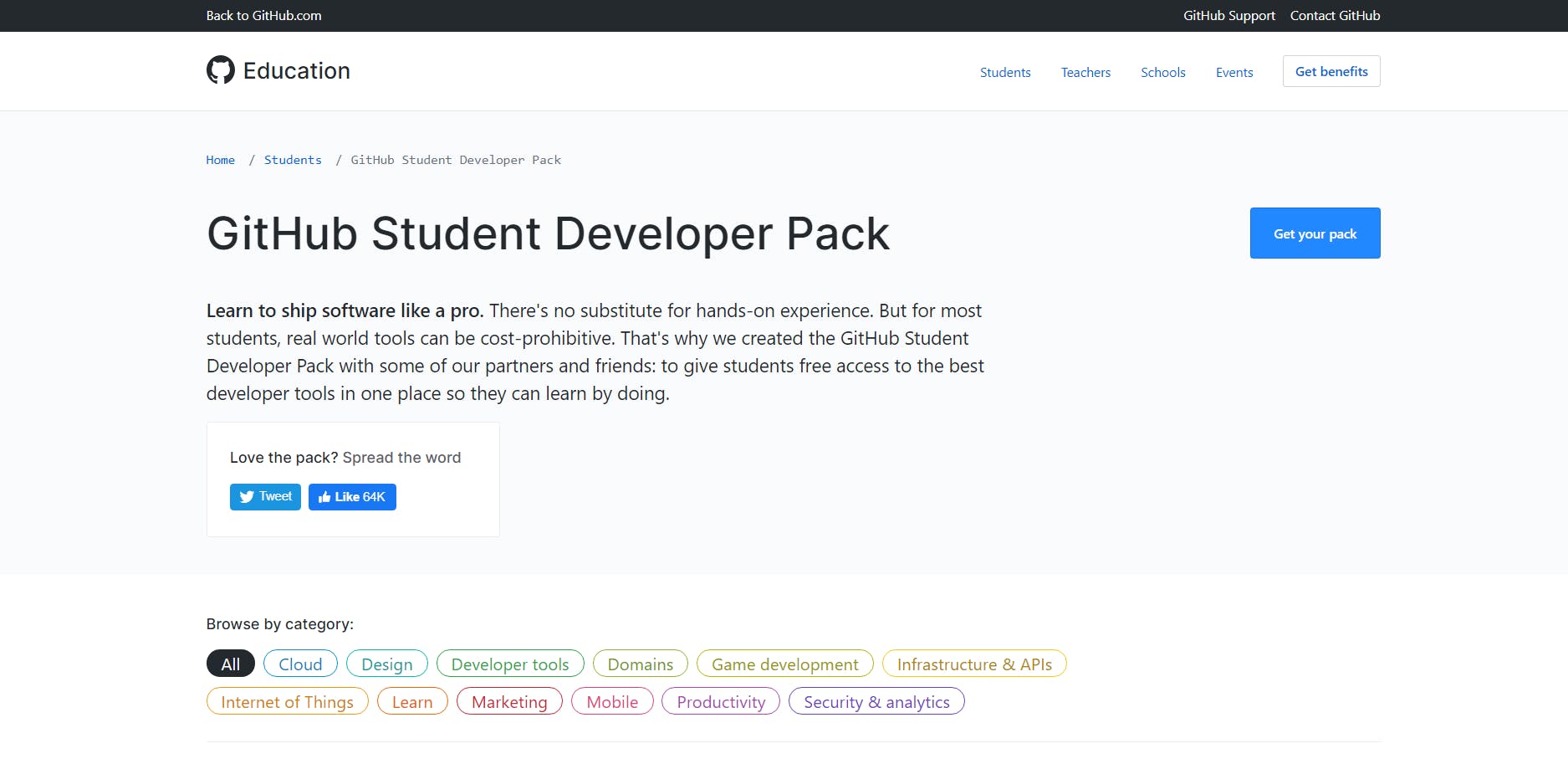
Click on the
blueGet your Pack button and sign in with your GitHub account.Now, you will be asked to fill a form with your academic status, email ID,(if it's a school/university ID, it gets approved quicker). You will also be asked to upload a proof for your academic status, i.e to prove that you're still a student and also the name of your school/university. Your school ID card or your university ID card should do fine for your proof of academic status.
- Lastly, you're asked about your plan on using GitHub. Answer it genuinely.
Submit the form and wait for a response from GitHub. They usually take 2 weeks or so to review your application. Mine actually took a month :P.
Happy Coding !!
References : GitHub Docs
Edit:
 I just found that Bolaji has a much elaborate article on this :P. Check out the post if you want to learn more about what the pack offers in detail.
I just found that Bolaji has a much elaborate article on this :P. Check out the post if you want to learn more about what the pack offers in detail.

